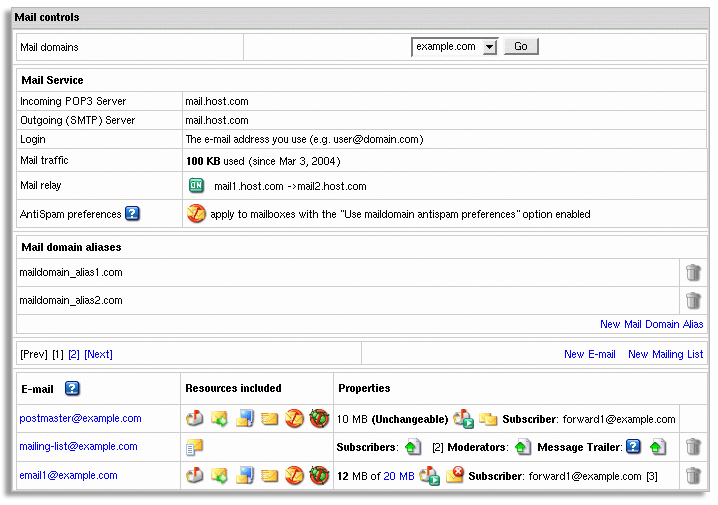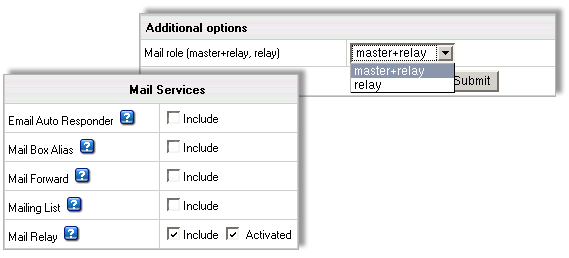Multiple Mail resourcesCustomers can create a number of mail resources like mailboxes, mail forwards, mailbox aliases, autoresponders, mailing lists and mail domain aliases.
Mail RelaysUser mail relays are meant to queue incoming mail on a different mail server while the master mail server is down and is unable to receive incoming mail.
Virus and Spam FilteringThe Qmail update incorporates SpamAssassin and ClamAV filters. You can configure general and antispam Qmail settings directly from the admin H-Sphere web interface:
Per User/Mailbox AntiSpam and AntiSirus SettingsCustomers' mailboxes and mail domain aliases are filtered for incoming spam or virus messages. You can configure AntiSpam and AntiVirus for mail domain or for a specific mailbox.
Integrated WebMailH-Sphere comes with two webmail packages, IMP and SqWebmail. You can choose the one you like better to offer to your customers.
|
| See also | ||
|