|
To configure Spam Assassin from your admin control panel:
- Select Spam Assassin Manager in the Third Party Products menu.
- On the page that shows select mail server from the drop-down box and click Go.
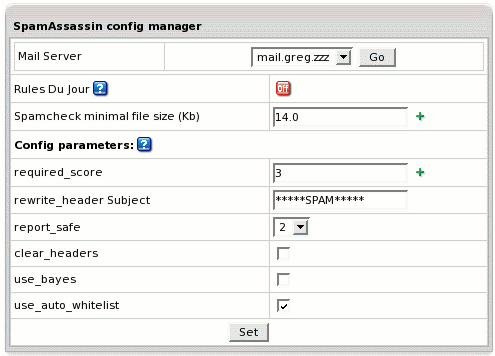
- Configure parameters for the chosen mail server:
- user_scores_dsn
Enter the IP address or MySQL server name with a database containing SpamAssassin user preferences.
- required_hits
Set the number of hits required before a mail is considered spam.
"n.nn" can be an integer or a real number. 5.0 is the default setting, and is quite aggressive;
it would be suitable for a single-user setup, but if you're an ISP installing SpamAssassin,
you should probably set the default to be more conservative, like 8.0 or 10.0.
End user can choose their own spam check level to override the default one set.
The larger the number of hits the less aggresive is spam check level:
very_aggressive=2(hits), aggessive=4, normal=7, relaxed=10, permissive=14.
- rewrite_subject
By default, the subject lines of suspected spam will not be tagged. This can be enabled here.
- subject_tag
Text added to the "Subject:" line of mails that are considered spam, if "rewrite_subject" is 1. Tags can be used here as
with the add_header option. If report_safe is not used (see below), you may only use the _HITS_ and _REQD_ tags,
or SpamAssassin will not be able to remove this markup from your message.
- report_safe
If this option is set to 1, if an incoming message is tagged as spam, instead of modifying the original message,
SpamAssassin will create a new report message and attach the original message as a message/rfc822 MIME part
(ensuring the original message is completely preserved, not easily opened, and easier to recover).
If this option is set to 2, then original messages will be attached with a content type of text/plain
instead of message/rfc822. This setting may be required for safety reasons on certain broken mail
clients that automatically load attachments without any action by the user.
This setting may also make it somewhat more difficult to extract orview the original message.
If this option is set to 0, incoming spam is only modified by adding some "X-Spam-" headers and
no changes will be made to the body. In addition, a header named X-Spam-Report will be added to spam.
- clear_headers
Clear the list of headers to be added to messages. You may use this before any
add_header options to prevent the default headers from being added to the message.
Note that X-Spam-Checker-Version is not removable because the version information
is needed by mail administrators and developers to debug problems. Without at least one header,
it might not even be possible to determine that SpamAssassin is running.
- Click Set.
|