|
Some resources, if broken, can be recreated with the resource recreation manager. They include:
- Disk Space Quota for Unix and Windows platforms
- DNS
- Hosting
The resources are recreated in three steps:
- The configuration of the resource and dependent resources is gathered;
- The resource and the dependent resources is deleted;
- The resource is created anew and configured with the original settings.
To run the resource recreation manager:
- Click the Recreate icon in the Controls column.

- Click the Process button to start the recreation process.
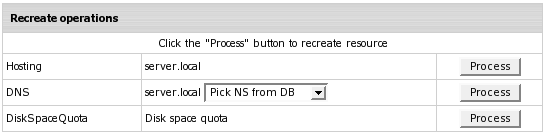
Note: demo accounts don't have the Recreate feature enabled.
|