|
How Do I Put Several DNS Servers On One Box?
You can have more than one DNS servers on one box. However, if you'd like
to put your DNS servers on more than one box, you need to put each of them
on a separate box.
To put two or more DNS servers on one box, do the following:
- Add IPs you need into the "listen-on" parameters of the
named.conf configuration file.
- Copy the three scripts from the /hsphere/shared/scripts/SingleDNS/
directory into the /hsphere/shared/scripts/ directory
replacing the existing scripts.
- Execute the /hsphere/shared/scripts/fix_perm.sh
script to fix the H-Sphere scripts permissions.
- Add the second H-Sphere DNS logical server with your additional
IP using the same physical server. New domain zones will
be created using 2 logical DNS servers.
You may also need to edit the zone file for the primary domain and
add a second NS record.
Note: After you put the second DNS server on the box,
the old DNS zones will still have only one old DNS server.
How do I assign master and slave roles to DNS logical servers?
(version 2.3 RC 4 and higher)
- Go to E.Manager -> L.Servers.
- Click DNS logical server name. You'll be taken to its configuration page. At the bottom of the page
you'll see the Additional options form:
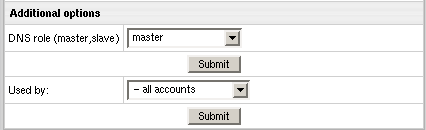
- From the DNS role drop-down box choose either master or slave1 or slave2.
- Repeat steps 1-3 for the rest of your DNS logical servers.
If DNS logical servers are not assigned any roles or more than one DNS logical servers are assigned
the same role (e.g. two master or two slave1 servers), H-Sphere will randomly assign "master" to one
of them and address another one as "slave". In this case it's quite likely that the same DNS logical server
will have different roles for different DNS zones.
How do I limit resellers to particular DNS logical servers?
(version 2.3 RC 4 and higher)
- Go to E.Manager -> L.Servers.
- Click DNS logical server name. You'll be taken to its configuration page. At the bottom of the page
you'll see the Additional options form:
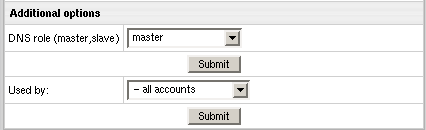
- From the Used by drop-down box choose:
- all accounts to allow both regular and reseller customer accounts to use this DNS logical server;
- resellers only to allow only reseller end customer accounts to use this DNS logical server;
- master admin only to allow only your regular customer accounts to use this DNS logical server.
Important: if all DNS logical servers are used by the same group, signups from under the other group will fail.
|